Files stored in SharePoint come with version history and you can easily revert a file back to a previous state.
This way if you mess something up in the file, you can restore it to a time before the error occurred.
Enable Version History in a Document Library
Before you need to use it, make sure it has been enabled inside the document library in which you want to use it.
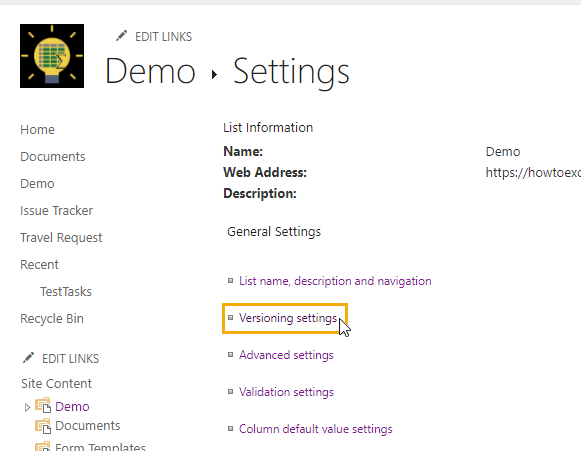
From the document library, click on the gear icon in the top right then choose Library settings from the menu.
Click on Versioning Settings in the settings menu.

The Create major versions options should be selected by default and you can enter a large number in the input box labelled Keep the following number of major versions.
This way you will have a sufficient number of previous versions to restore the one you need!
Was this article helpful?
That’s Great!
Thank you for your feedback
Sorry! We couldn't be helpful
Thank you for your feedback
Feedback sent
We appreciate your effort and will try to fix the article