After sharing items, you might start to lose track of which items you have shared.
You can view all the items you have shared externally. Go to the gear icon in the top right to open the SharePoint settings and go to Site usage.
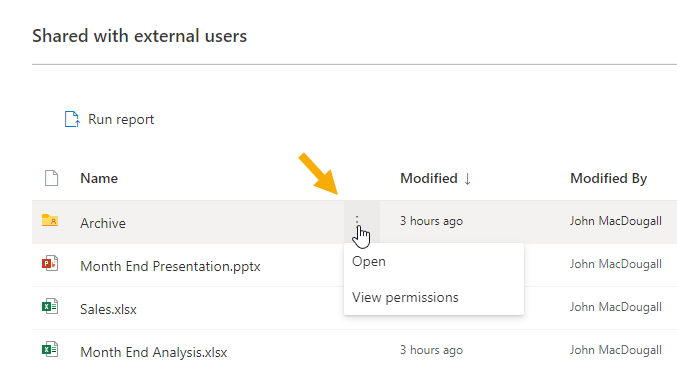
Scroll down and you will see a section titled Shared with external users. From here, you can View permissions for that item and revoke them if needed.
Was this article helpful?
That’s Great!
Thank you for your feedback
Sorry! We couldn't be helpful
Thank you for your feedback
Feedback sent
We appreciate your effort and will try to fix the article