Customise the calendar appearance by tinkering with various options.
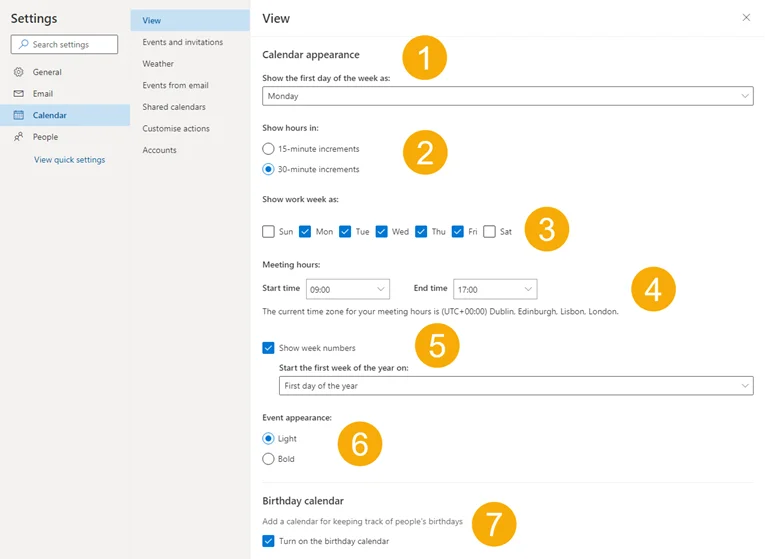
1. Show the first day of the week as
Monday is officially the first day of the week throughout Europe. However, in most countries across America, it’s Sunday, and in the Middle East, it’s Saturday.
Another consideration is that your working week might not start until Tuesday, for example.
To reflect either of these cases, select your calendar’s default first day of the week from the dropdown.
2. Show hours in
Calendar time blocks can be in 15 or 30-minute increments.
3. Show work week as
You might not work a standard Monday to Friday schedule, so tick the checkboxes that pertain to the days you do work.
4. Meeting hours
Choose a Start time and End time to cover your working day.
5. Show week numbers
Tick the checkbox to display the week number at the top of the calendar, and decide when the first week of the year should start.
6. Event appearance
Change how each event appears in the calendar.
Choosing Light makes event blocks appear paler and slightly transparent, whereas with Bold they are darker and solid.
7. Birthday calendar
Check this box to save the embarrassment of forgetting about a contact’s birthday! It will add it to the My calendars group in the left panel.
Was this article helpful?
That’s Great!
Thank you for your feedback
Sorry! We couldn't be helpful
Thank you for your feedback
Feedback sent
We appreciate your effort and will try to fix the article